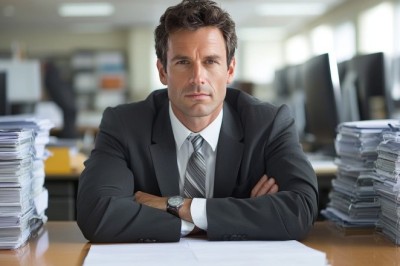Christmas Songs of PowerPoint in Church
Now that the Advent season is here, Christian churches will see an increase in attendance -- for at least a few weeks, anyway! And many churches will use PowerPoint to present their audience with sing-along song lyrics, particularly Christmas carols.
Some churches use PowerPoint to guide their congregations in songs that promote peace, love, hope, joy, and harmony. The best 3 PowerPoint practices for presenting Christmas carol song lyrics in church include:
1. Easy to read. Make sure that the font type is large enough to read from the back of the room. Use font colors that contrast well with the color of the background slide. Avoid complicated background images that take the focus off the lyrics. Play PowerPoint on a big screen TV or with an overhead project.
2. Simple graphics. In the secular world, Christmas can be a time of rampant visual excess. Churches should provide a respite from holiday hype by offering their patrons more contemplative and thoughtful imagery than the average TV commercial. A single graphic per song provides meditative focus as well as visual clarity.
3. No bouncing balls. Slick animations and automated timings may not match the tempo of a live choir. Make it personal: manually present each slides lyrics to ensure that the slide timing is spot-on with the singers.
Remember, a church is not a Karaoke bar. A place of worship can be a haven from Decembers commercial madness and wild excess. Hopefully, a house of worship distinguishes itself from a shopping mall, Karaoke bar, or reality TV show!
PowerPoint in Church. A church provides a place for quiet contemplation and a focus on community and spirituality. Churches that use songs, colors, and images that reflect the simple beauty of the Advent message are ultimately more successful than churches that do little to distinguish themselves from the hustle and bustle of a secular world!