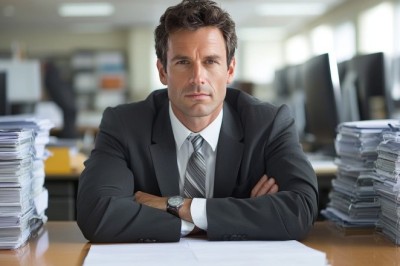Photo Recovery Software - Mac iPhoto backward compatibility issues lead to data loss
iPhoto is an Apple provided software application for Mac OS X, which can import pictures from scanners, digital cameras, Internet and picture CDs. iPhoto supports most of the common photo file formats and lets users to easily manage them by labeling, sorting, organizing, editing and printing. The application comes bundled with each new Macintosh computer system and is a part of iLife suite of applications.
After importing the photos, they get grouped into libraries in iPhoto, which makes them manageable. (In iPhoto 7, the library folder has been changed and is a package rather than a folder). iPhoto Libraries give us an easier way to organize, group, delete, place the photos, using which we can create different calendars, cards, slideshows and more. But, accidental deletion of any important photo creates the need of Photo Recovery
Along with the photos, iPhoto also uses to store some information, typically its data files, which help maintaining the photos as we have organized them. iPhoto uses this information to keep track of how the users has organized the photos into albums and also the details like title, keywords and ratings.
iPhoto comes in different versions: iPhoto, iPhoto 2, 4,5,6,7 and 8, each with a specific way to access and store the photos. But, there is a downside that the later versions are not compatible with the earlier ones i.e. with each new version of iPhoto, the code and design gets updated that none of the earlier version can support the format of the newer. Its a common issue among software. So it is not recommended to open any library of later version directly into an earlier one, even for consecutive ones.
However, if an attempt is made to open the library of a later version into an earlier one (like of iPhoto 5 into iPhoto 4 or earlier), the library format may get corrupt and iPhoto may not be able to access it anymore, however the photos as data files may remain intact. Thus, in order to view them correctly and avoid the Picture Recovery needs, it is mandatory to first export them from the newer version and then import them into the earlier version of iPhoto.
Photos lost either due to deletion or iPhoto library issues can be extracted using Picture Recovery Software. These are the Photo Recoveryutilities which can scan the drive for lost photos, recover them and safely restore them. Picture Recovery applications use advanced algorithms. They are effective applications which ensure complete Picture Recovery.
Stellar Phoenix Photo Recovery software is the best Photo Recovery product which uses powerful photo extracting mechanisms. This Photo Recovery Software is available for both Macintosh and Windows operating systems. The application can recover lost photos from all physical disks and logical volumes and supports all audio, video and camera file formats for Picture Recovery. It can recover pictures of all major camera file types such as CR2, CRW, RAF, K25, DCR, MRW, NEF, ORF, PEF, SR2 etc. It can also recover audio file formats such as RPS, AU, OGG, WAV, MP3, AIFF, MIDI, M4A, M4P, WMA etc. along with various video files such as MOV, AVI, ASF, WMV, MP4 etc.